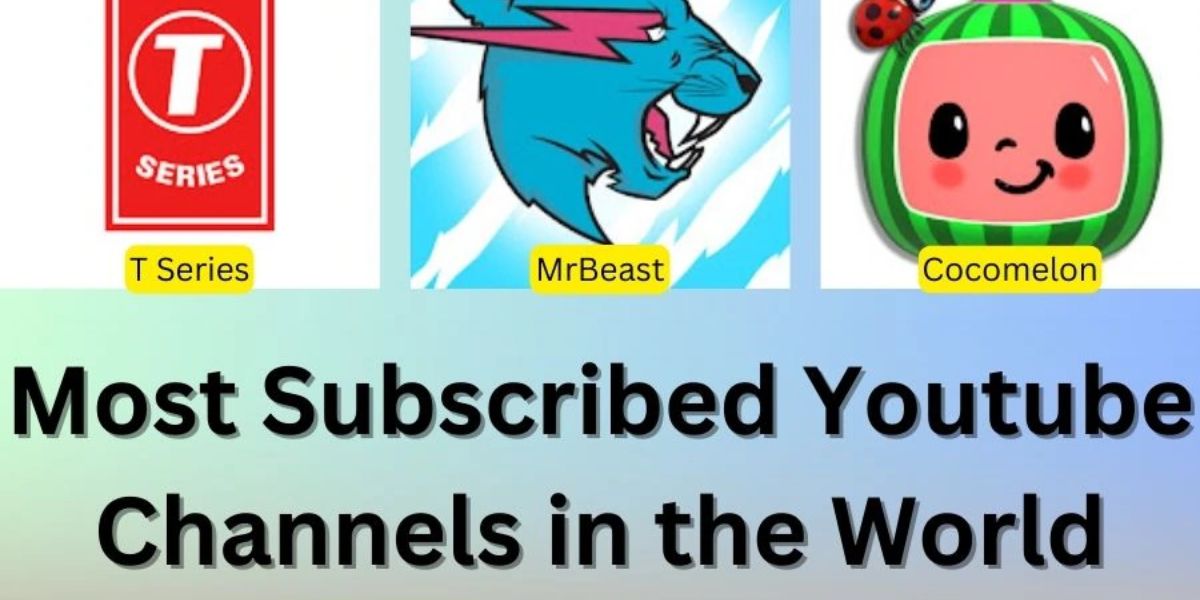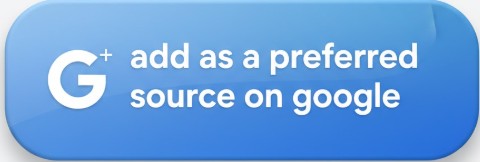Best Free Video Editing Apps for PC: 
Have you just started your content creation journey? Then you already know that video editing software is as important as a good camera. You’ve come to the right place!
In this guide, you’ll discover the top video editing apps for PC 2025 — the best mix of professional-level and beginner-friendly tools.
Video Editing Software for PC
These video editors range from advanced AI-powered tools to simple free editors for YouTube, social media, and professional use. Whether you’re a content creator, filmmaker, or influencer, these free video editing apps work on Windows, Mac, and Linux.
Each app below includes details on pricing, pros, and cons — so you can pick the best video editing software for PC in 2025.
Top 20 Best Video Editing Software for PC 2025
1. Lightworks | Best Video editing app for pc

Lightworks is the best PC video editing software for making edits on an amateur or professional level. It is a great option for aspiring content creators, YouTubers, and filmmakers. This video editor app for Mac, Windows, and Linux offers essential tools for professional jobs, such as instant autosave, background processing, and automatic QC. Lightworks allows users to customize the program’s appearance and workflow, thanks to its Custom Layout Creation feature. What’s more interesting is that it has 27 automatic video filters and an HDR workflow for advanced color management.
Price: Free (Lightworks Create is for $9.99/month, and Lightworks Pro is available for $24.99/month)
G2 Rating: 3.5 out of 5
| Pros | Cons |
| User-friendly drag and drop.
Excellent outcomes with a straightforward interface. |
Exports only in MPEG format.
Reactivation every 90 days is needed. |
2. DaVinci Resolve

DaVinci Resolve is a great editing tool that blends an advanced color corrector with expert multi-track editing ability. It has a simple, intuitive platform and provides an extensive range of upgraded features. This editor software for Windows PCs, Macs, and Linux includes every area of post-production. It allows users to correct, edit, color, finish, fusion, and use Fairlight. The software also includes boosted compatibility, plenty of creative tools, amazing picture quality, and the highest speed you will ever require. If you’re a professional editor looking for post-production software, you should give it a try.
Price: Free (Premium version: $295)
TechRadar Rating: 4.5 out of 5
| Pros | Cons |
| Has advanced color correction ability
Provides a premium editing interface. Supports all video formats. |
Unable to support multi-camera editing.
Expert-level understanding and experience are needed. |
3. PowerDirector Essential

PowerDirector is the renowned free video editing software for PC- whether it’s Windows or Mac. It provides users with simple, one-click AI tools and manual, precise adjustments. Newbies can easily create and edit videos using its user-friendly tools, transitions, effects, and titles, while more professional editors will enjoy high-level creative control with dozens of customizations. This video editor is packed with modern AI-powered tools like speech-to-text, speech enhancement, body effects, and object detection.
Price: Free (Premium version offered for free for 30 days, and then starts from $4.58/month)
PCMag Rating: 5 out of 5
| Pros | Cons |
| Great video editing tool for beginners.
Has a complete set of basic and advanced-level features. Introduces the latest features every month. |
A paid subscription is needed to open stock libraries. |
4. Shortcut

Those looking to try something new in video editing should take a look at Shotcut software. This is because it has more advanced filters and effects to help the user create high-quality content. It is the sought-after video editor platform for PC, MacBook, and Linux with the ability to support hundreds of video and audio formats. Not only that, but it also incorporates a multi-format timeline where you can mix and match resolutions and formats within the same editing task.
Price: Free
TechRadar Rating: 4 out of 5
| Pros | Cons |
| Has an intuitive interface.
Plenty of helpful UI features. Supports a range of video formats. |
Specs are powerful for a computer set-up.
Their tools have a learning bend. |
5. OpenShot

Another free & flexible editing software for pc is OpenShot. It enables users to edit videos with the utmost ease. This tool enables you to make professional-looking movies from videos, photographs, and music files. Beginners can also easily access special effects, add subtitles, and use transitions. You can export edited videos to Vimeo, Xbox 360, DVD, YouTube, and various other formats. OpenShot introduces a simple and easy-to-use interface, which makes editing and creating videos quick and simple.
Price: Free
G2 Rating: 4.4 out of 5
| Pros | Cons |
| Completely free, open-source editing tool.
Ensures regular updates. Plenty of upgraded features. |
The tool is buggy, as per some users.
It does take time to finish large video files. |
6. VideoPad

VideoPad lets users easily download, install, and use it to edit videos. The best part is that it does not require years of advanced knowledge and technical experience to operate it. What is the reason behind this? It is designed to be highly accessible and easy for beginners to use right from the start. VideoPad supports over 60 video formats and is also compatible with 3D and 360 videos. Besides being versatile, this editing software offers over 50 different transitions and effects to uplift your videos.
Price: 100% free (for commercial use)
TechRadar Rating: 3.5 out of 5
| Pros | Cons |
| Quick processing times.
Dozens of useful tools and effects. User-friendly interface. |
Lack of more advanced features. |
7. WeVideo

WeVideo is one of the prominent video editing apps for pc for training videos, webinars, and how-tos videos – credit goes to the built-in screen recorder. The recorded videos can be exported directly to Google Drive, YouTube, and a lot more. Best of all, you’re also allowed to save files and utilize the online tool to add polish. This editing software allows users to add voiceovers & music, trim recordings, prepare motion titles, and browse up to 1M stock media assets.
Price: Free (Premium subscriptions price: $4.99/month for Power, Price for unlimited: $7.99/month, Price for professional: $19.99/month, and Price for business: $36.99/month)
G2 Rating: 3.6 out of 5
| Pros | Cons |
| Customer support is responsive and friendly.
Supports an extensive range of video formats. |
The free Version is too limiting.
Takes time to import high-resolution content and larger files. |
8. VSDC Free Video Editor

VSDC free editing tool is one of the Best video editing software for Windows laptops. One can edit videos lag-free and export them easily and quickly. It has great capability to support all leading formats for video and audio and codecs. VSDC includes tools like text animation, multicam editing, advanced color correction, and green screen effects.
Price: Free trial version (Price for the full version: $19.99)
PcMag Rating: 3 out of 5
| Pros | Cons |
| No performance issues, even with less powerful computers.
Loaded with several powerful features. |
The full-screen video preview is lacking.
Interface polishing is lacking. |
9. Animoto

Don’t you have prior experience in video editing but still want to use editing tools? Animoto can be a great choice. You can edit videos easily with dozens of time-saver templates. This video editor for PC-free has 50 royalty-free background music tracks and a team plan that is suitable for businesses.
Price: Free ( Price for premium subscription: $8/month for basic, $15/monthly for professional, and $39/monthly for professional+).
Capterra Rating: 4.3 out of 5
| Pros | Cons |
| Has a vast collection of templates, stock content, and presets.
Royalty-free stock music without a subscription is available. |
Difficulty in canceling a subscription. |
10. Kapwing
A browser-based video editor for free, Kapwing introduces text-to-speech, auto-translation, and a subtitle generator. Using this tool, one can attach captions to their posts by just tapping on a button. Some other notable features are transitions, screen recording, video templates, and green screen effects. This video editing software for Windows PC provides real-time comments and collaborative workspace for teams and Automatic Resize for creators.
Price: Free (Price for premium subscription: $16/month for pro and $50/monthly for commercial use)
Product Hunt Rating: 3.6 out of 5
| Pros | Cons |
| Includes text-to-speech and Auto-generated subtitles.
Offers themed templates. |
Exporting limits in the free version.
Stability problems. |
11. iMovie

This free video editing software is especially for iOS and Mac users. With this video editor, one can effortlessly create Hollywood-like trailers and incredible movies in high 4k resolutions. With its simple and sleek interface, you can edit your videos quickly. The compatibility of Apple iMovie for iOS makes it great software to start editing on your handset and easily switch to your MacBook.
Best Video editing app choice for Mac users. Create a video filled with the best moments now without a professional video editing degree. This Video editing app is a savior for Mac users who really are in need of the best video editor and especially if they are influencers. we know you.
So here are the,
Advantages of Using the iMovie Video Editor App
- You can get access to multiple gestures with unique design patterns
- High-quality editing video options with fewer clicks
- It also does an auto-memory video that you can edit
- Organized Clips and easy guide for experiment
Price: Free
PcMag Rating: 4.5 out of 5
| Pros | Cons |
| Supports 4K quality and MOV format.
Several themes, filters, and credits are available. Works effortlessly across numerous iOS devices. |
Using the color correction function for video clips is difficult. |
12. Canva Video

Canva is considered the most famous graphic design app used by creators today. It also has intuitive user-friendly video editing features. One can access several templates and use them to suit their editing needs. No matter, whether you’re a newbie to video editing or a professional, you can make fantastic videos for any social media account, such as TikTok, YouTube, Instagram, Facebook, etc.
Price: Free (Price for Canva Pro: $14.99/monthly, Price for Canva Enterprise: $30/monthly)
PcMag Rating: 4.5 out of 5
| Pros | Cons |
| User-friendly interface.
Team access is available. Selective templates. |
Output format options are limited. |
13. Avid Media Composer First

Avid Media Composer First is yet another best free video editing software for PC, generally used for professionals to edit videos. However, for beginners, the free version of the software is still difficult to understand, which is why it is recommended for promising professionals willing to spend the time. It has an impressive array of features, such as trim tools, color correction, and audio editing.
Price: Free (Price for premium version: $23.99/m for Avid Media Composer, and avid Media Composer Ultimate, the price is $49.99/m)
Tom’s Guide Rating: 3.5 out of 5
| Pros | Cons |
| Supports an array of video and audio formats.
Suitable for professionals. |
Not for beginners or casual users. |
14. HitFilm Express

If you’re a content creator or a casual user looking for the best free video editing app to help you edit videos, HitFilm Express is a great choice to opt for. This video editor provides advanced tools and effects for editing and making amazing videos compared to most premium paid tools. It boasts some notable features, including support for 4K exports, a free VFX toolkit, and a user-friendly interface. Best of all, it also includes 100+ hours of classes and tutorials to polish your editing skills.
Price: Free
G2 Rating: 4.4 out of 5
| Pros | Cons |
| Easy to understand.
Plenty of transitions and effects. User-friendly UI. |
Many attractive features are limited to add-ons. |
15. Adobe® Premiere® Rush

Among all the best free video editing apps on this list, Adobe® Premiere® Rush is superior as it helps make the video editing task fast. The software has more than just editing capabilities. Several titles, audio edits, and transitions will be there to help users make a nice-looking video for social media. If you’re a content creator seeking professional-level editing apps, then give it a try.
Price: Free subscription with 2GB cloud storage limit (Price for the full version: $9.99/monthly)
PCMag Rating: 3.5 out of 5
| Pros | Cons |
| Has a clear and simple interface.
Fast performance and response. |
The freeze frame and chrome key are missing.
Limited audio-editing tools. |
16. OpenShot
 An award-winning open-source video editing software. Yes, you can use this free video editor on any OS. It provides user-friendly editing options and more sets of video editing options that will help you create a good video post for your YouTube channel.
An award-winning open-source video editing software. Yes, you can use this free video editor on any OS. It provides user-friendly editing options and more sets of video editing options that will help you create a good video post for your YouTube channel.
Advantages of Using OpenShot Free YouTube Video Editor
- You can find this video editing app in 172 languages
- Stable and easy to learn and work with
- It is a completely free app to edit YouTube videos
- No watermarks or ads that will disturb you while editing
- OpenShot Video Editor is used by most professional influencers
17. PowerDirector 365
 A value-packed professional and free YouTube video editing app. The best app to be used by beginners to professional editors, designers, and social media influencers. Take any of your creative videos and blend them with the needed amount of touch using PowerDirector 365.
A value-packed professional and free YouTube video editing app. The best app to be used by beginners to professional editors, designers, and social media influencers. Take any of your creative videos and blend them with the needed amount of touch using PowerDirector 365.
Advantages of Using PowerDirector 365 Video Editing Software
- Flexible to use and premium create options
- A creative professional platform for Image and Video editing
- Can be used as an easy movie-maker
- Free and best for influencers who spend time editing
- Blending, trimming, cropping, time-lapse, you name it, Power Director 365 has it.
18. Lightworks
 Lightworks is the most preferred free video editing software among all the editors of film creators on YouTube. Free installation and best for beginners who are willing to start their career in video designing stream and want to work on film editing.
Lightworks is the most preferred free video editing software among all the editors of film creators on YouTube. Free installation and best for beginners who are willing to start their career in video designing stream and want to work on film editing.
Advantages of Downloading Lightworks Editing Software
- Free and user-friendly software
- Advanced transition Options & upgraded FX editing choices
- High-Resolution Download Options
- Easy Backup Options
19. KineMaster
 KineMaster is the best free app to use for video editing. It becomes your savior if you want to make quick and easy changes to your videos. More options to explore and learn about.
KineMaster is the best free app to use for video editing. It becomes your savior if you want to make quick and easy changes to your videos. More options to explore and learn about.
Advantages of Downloading KineMaster
- Both Mobile & Desktop Friendly
- Easy Download options
- More choices with less complexity
- Professional templates act as the best tools for a fine touch
20. Magix Movie Studio 
A professional video editing software for both advanced-level users and normal YouTube Filmmakers. From giving that dramatic feel to giving high-quality edge video, Magix Movie Studio does it best. More possibilities with fewer clicks to do and intense quality to admire.
Advantages of Using Magix Movie Studio Video Editor
- Helps to cover time by giving high-quality options
- Creates stunning footage with the right amount of light and texture
- An ultimate video editor for beginners: fewer complications – easy-to-use options
- Gives you impressive results, and you will enjoy the ease of editing
Choosing the Right Editing App for Your Needs
-
Decide Your Usage: For YouTube, short-form, or commercial work — pick based on goals.
-
Choose the Right Hardware: Smooth video editing needs strong CPU, RAM, and GPU.
-
Check Formats: Ensure 4K/8K support and VFX compatibility.
-
Based on Experience: Beginners → PowerDirector or Canva; Pros → DaVinci or Avid.
-
Consider Upgrades: Free is great, but pro versions give better speed & features.
-
Check Features: Look for AI tools, effects, green screen, and export flexibility.
Conclusion | Free Video Editing Apps for PC 2025
There are plenty of free video editing tools for Windows and Mac in 2025 — each offering something unique. Whether you’re a YouTuber, influencer, or marketer, these tools can help you create stunning videos effortlessly.
Start with the free versions, explore features, and upgrade when needed. 🎬
FAQs on Free Video Editing Apps (2025)
1. What is the best video editing app for beginners?
PowerDirector is the best free video editor for beginners. It’s easy to use, packed with tutorials, and supports AI effects.
2. Which video editing tools do YouTubers use?
Most YouTubers use Lightworks, DaVinci Resolve, or HitFilm Express for their editing workflows.
3. What’s the best free video editing software for Windows PC?
Top choices include OpenShot, Animoto, Shortcut, and WeVideo.
4. What’s the best free video editor for Mac?
iMovie, Kapwing, and DaVinci Resolve are top free options for Mac users.
5. Is it necessary to pay for a video editor?
Not always. Free editors like PowerDirector, Lightworks, and Shotcut are powerful enough for most creators.
So, Let’s Get the Creative Work Going!