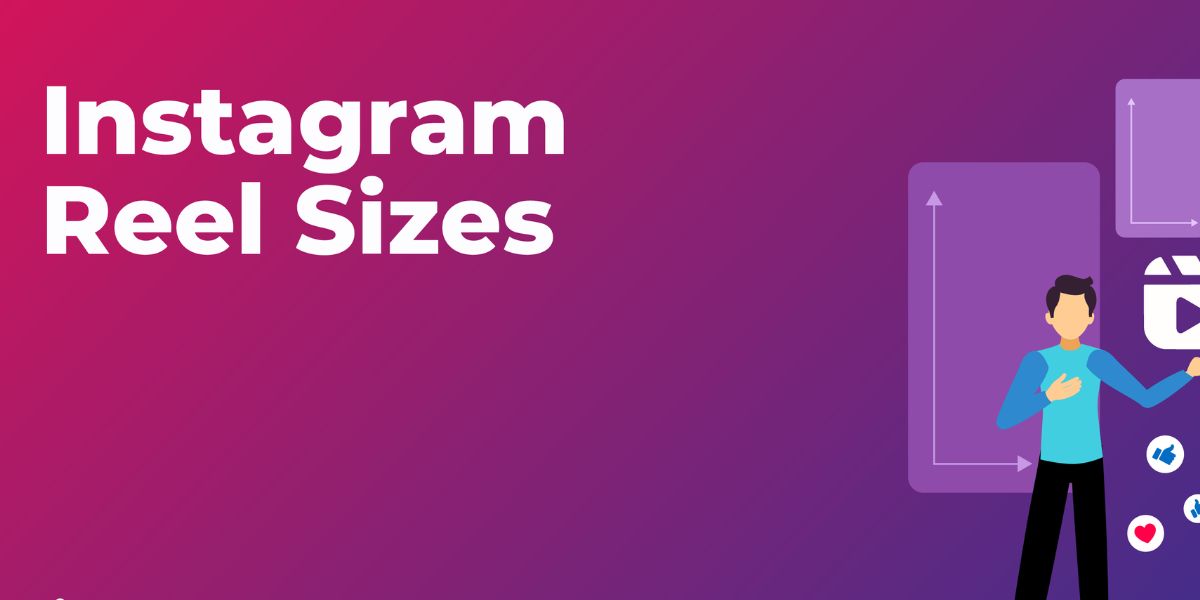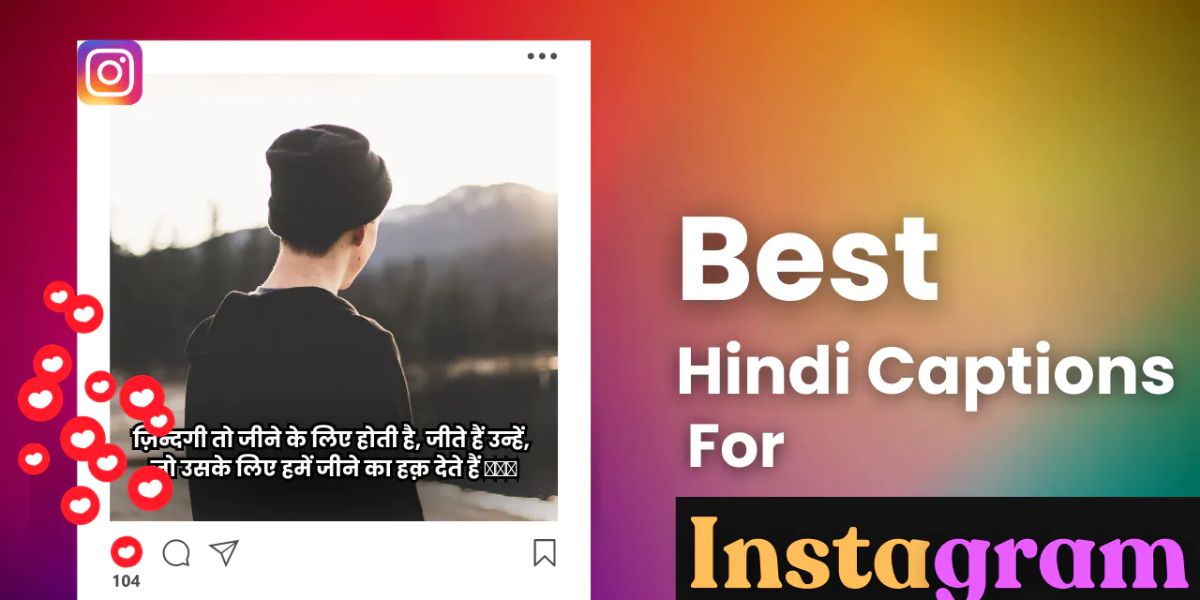Highlight covers for Instagram: 
Creating awesome content on Instagram is super fun, but getting the sizes right can feel like a puzzle for beginners. Whether you are posting a cool photo, a funny Reel, or a quick Story, using the correct Instagram post size makes your content look sharp and professional. This guide will explain everything about Instagram image sizes for 2025. So, let’s get started:
How Instagram Image Sizes Work?
Instagram is all about visuals, and the way your photos or videos look depends on their size and shape. Each type of post, like a regular feed post, a Story, or a Reel, has its own rules for Instagram post size to make sure it fits perfectly on the app.
If you use the wrong size, your image might get cut off or look fuzzy, which nobody wants. By following the right dimensions, you can create posts that grab attention and keep your followers coming back for more.
The size of an image is measured in pixels, which are tiny dots that make up a picture on your screen. Instagram also uses something called an aspect ratio, which is the balance between the width and height of your image.
Getting these right helps your content shine, whether someone is scrolling on their phone or checking your profile. Let us explore each type of Instagram post and the sizes you need to know for 2025.
Instagram Feed Post Size | Highlight covers for Instagram
When you post a photo or video to your Instagram feed, you want it to look clean and clear for everyone. The Instagram post size for feed posts can vary because Instagram supports different shapes, like squares, portraits, or landscapes. Choosing the right size ensures your post looks great in the feed and on your profile grid. Here are the details you need to make your feed posts stand out.
- Square Post Size: 1080 pixels wide by 1080 pixels tall, with a 1:1 aspect ratio for a perfect square shape.
- Portrait Post Size: 1080 pixels wide by 1350 pixels tall, with a 4:5 aspect ratio for taller, vertical images.
- Landscape Post Size: 1080 pixels wide by 566 pixels tall, with a 1.91:1 aspect ratio for wider, horizontal images.
- Supported Formats: Use JPG or PNG files to maintain sharp, high-quality images.
Using these sizes ensures that your posts will not be cropped awkwardly, and they will appear polished in everyone’s feed. For example, portrait posts take up more space, making them eye-catching, while square posts are classic and fit neatly in the grid. Always keep important parts like text or faces in the center to avoid losing them when Instagram adjusts the display.

Instagram Carousel Post Size
Carousel posts let you share multiple photos or videos in one post, which is great for telling stories or showing off products. The Instagram post size ratio for carousels depends on the first image you choose, as Instagram uses it to set the size for the whole set. This means you need to plan your carousel carefully to avoid weird cropping. Let us break down how to get your carousel posts just right.
- Square Carousel Size: 1080 pixels wide by 1080 pixels tall, with a 1:1 aspect ratio for uniform square slides.
- Portrait Carousel Size: 1080 pixels wide by 1350 pixels tall, with a 4:5 aspect ratio for vertical slides.
- Landscape Carousel Size: 1080 pixels wide by 566 pixels tall, with a 1.91:1 aspect ratio for horizontal slides.
- Mixed Option: You can mix sizes, but Instagram adds white bars to square or landscape images to match portrait ones.
If you start with a square photo, all slides will be cropped to square, so choose your first image wisely. Mixing different sizes can create a fun look, but it might add white bars that change how your carousel appears. Always preview your carousel in a tool like Buffer to see how it will look on your profile grid.
Instagram Story Size
Stories are a super cool way to share quick updates that disappear after 24 hours, and they need to fill the whole screen. The Instagram story size is designed for vertical content that looks awesome on phones when held upright. Using the wrong size can leave empty spaces or cut off parts of your Story, which looks messy. Here is what you need to know to make your Stories pop.
- Story Size: 1080 pixels wide by 1920 pixels tall, with a 9:16 aspect ratio for full-screen vertical content.
- Safe Zone: Keep text and key elements away from the top 14% (250 pixels) and bottom 20% (340 pixels).
- Supported Formats: Use JPG, PNG, or MP4 for photos and videos to ensure high-quality Stories.
- Duration: Stories can be up to 15 seconds for videos, so keep them short and engaging.
Since Stories take up the whole phone screen, using the right size makes them look immersive and professional. Avoid landscape images because they leave empty black spaces on the sides, which is not ideal. Add fun stickers or text, but keep them in the safe zone so they do not get hidden by Instagram’s interface.
Instagram Reels Size | Highlight covers for Instagram
Reels are Instagram’s answer to short, fun videos that can go viral and reach tons of people. The Instagram size for Reels is similar to Stories because they are both full-screen vertical videos. Getting the size right ensures your Reels look sharp and fill the screen without any awkward cropping. Let us dive into the details to make your Reels stand out in 2025.
- Reel Size: 1080 pixels wide by 1920 pixels tall, with a 9:16 aspect ratio for full-screen vertical videos.
- Thumbnail Size: 1080 pixels wide by 1350 pixels tall, with a 4:5 aspect ratio for profile grid previews.
- Safe Zone: Keep text and logos away from the top 14% (250 pixels) and bottom 20% (340 pixels).
- Supported Formats: Use MP4 or MOV files, with a minimum frame rate of 30 frames per second.
Reels are perfect for trends, tutorials, or quick entertainment, so make sure they are shot vertically to fit the screen. The thumbnail is what shows up on your profile grid, so choose a clear, eye-catching image. Centre important elements to avoid losing them in previews or when Reels are shared to the feed.
Instagram Profile Photo Size
Your profile photo is like your Instagram business card, showing up on your profile, Stories, and comments. The Instagram photo size for profile pictures needs to be a perfect square to look sharp and avoid cropping. Since Instagram displays it as a circle, you have to be careful about where you place the main parts. Here is how to make your profile photo look awesome.
- Profile Photo Size: 320 pixels wide by 320 pixels tall, with a 1:1 aspect ratio for a square image.
- Display Shape: Instagram shows the photo as a circle, so center key elements to avoid cropping edges.
- Supported Formats: Use JPG or PNG files to keep your profile picture clear and high quality.
- Tips: Leave space around the edges and avoid text or logos near the corners for best results.
A good profile photo helps people recognize you instantly, so pick something clear and bold that represents your vibe. Since it appears small in many places, like comments or Stories, make sure the main subject is centered and easy to see. Using the right size keeps your profile looking professional and polished across the app.
Conclusion | Highlight covers for Instagram
Mastering Instagram post sizes for 2025 is easy when you know the right dimensions for posts, Stories, Reels, and profiles. Using the correct sizes ensures your content looks sharp, avoids cropping, and grabs attention every time.
Whether you are sharing a square post, a vertical Reel, or a fun Story, these tips will help you create a stunning feed. Start experimenting with tools like Canva or Buffer, and make your Instagram profile pop! What will your next post look like?