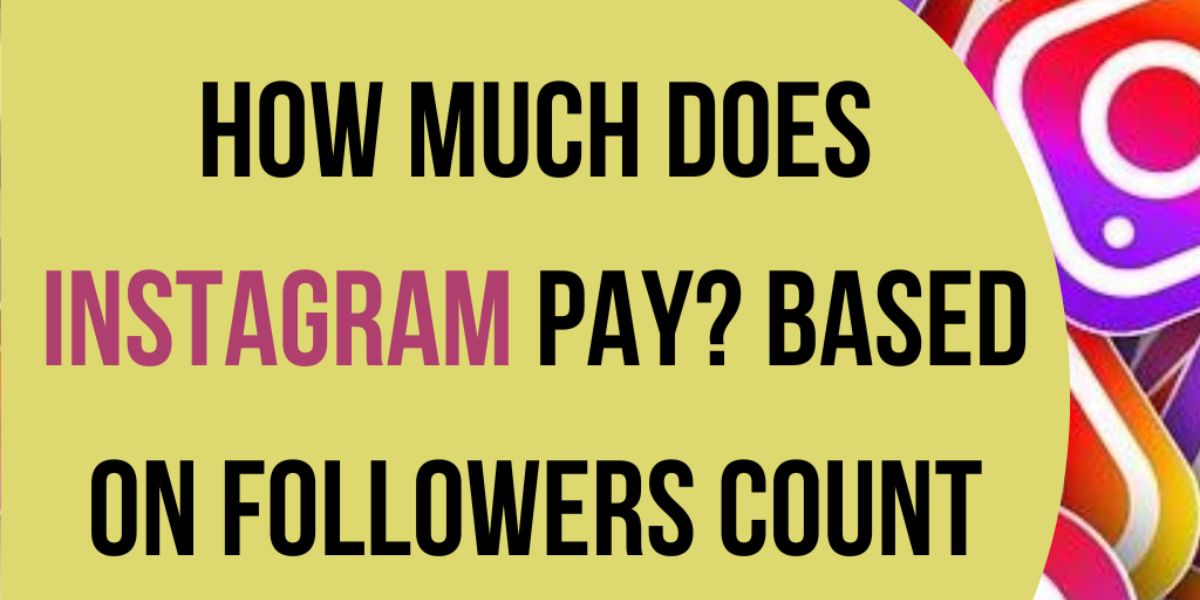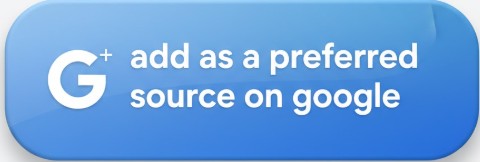How to download audio from Instagram reels:
 Instagram Reels is not just about eye-catching visuals — it’s also enhanced by unique audio clips and trending music, which adds vibrancy to your videos. From catchy soundbites to groovy tunes, IG Reels audio can inspire your content ideas. If you’ve ever wanted to save a soundtrack or music from a reel for later use, this guide will show you how to download audio from Instagram Reels easily.
Instagram Reels is not just about eye-catching visuals — it’s also enhanced by unique audio clips and trending music, which adds vibrancy to your videos. From catchy soundbites to groovy tunes, IG Reels audio can inspire your content ideas. If you’ve ever wanted to save a soundtrack or music from a reel for later use, this guide will show you how to download audio from Instagram Reels easily.
Download Audio from Instagram Reels
You can save audio on Instagram for future use. However, downloading it to your Android or iOS device for offline use requires a few extra steps. Isn’t it amazing that the sound you liked can be saved beyond Instagram? There are several creative ways to download Instagram reel audio without much effort. This guide covers all methods to save Instagram sounds, whether you want to use them on IG Reels or other content.
How to download audio from Instagram Reels – A brief response
For Instagram audio download, you need external tools because Instagram does not provide a direct download option. Luckily, the process is easy and quick. You can either save the audio to your Instagram account or download it to your device for offline use.
Methods to Download Audio from Instagram Reels

Let’s discuss the effective techniques for Instagram Reels audio download and save it for future use. Also, these methods are for individuals using Android, iOS, or the web. Now, let’s quickly delve into them:
Method 1 – Download audio from Instagram using a screen recorder
This is a simple yet helpful method. Start recording the Instagram reel audio through the screen recorder, and then follow the steps below:
Step 1: Download Screen Recorder
Most smartphones come with built-in screen recording features. If your handset has one, simply turn it on, or download a screen recorder you like from the App Store or Play Store.
Step 2: Start Recording
Activate your screen recorder, navigate to the IG app, and play the reel/audio you want to save for your content.
Step 3: Convert the MP4 file to MP3
To convert your recording from MP4 to MP3, search the web for a reliable MP4 to MP3 converter. After doing this, upload the recorded file to the tool, and it will extract the sound for you to download.
Also Read: How to start a Business on Instagram 2025 | Tips, Grow & Succeed
Method 2 – Using a Third-Party Audio Downloader
There are plenty of third-party Instagram Reels audio downloaders that allow you to download audio files from the reel link completely free. Below are some of the popular audio downloader tools:
- ReelsDownloader.io
- ReelSave.App
- Reel Saver
- Insta.SaveYouTube.Me
Follow the steps below, no matter which tool you decide to use.
Step 1: Pick the Reel audio
In this method, start by choosing the reel audio you want to use for your content on Instagram. Maybe there’s a trending sound clip you want to use later or a song that fits one of your videos.
Step 2: Locate and Tap the Share Icon
The share icon is given in the right corner, and it appears as a paper airplane.
Step 3: Copy the link of the IG Reel
Copy the URL by opening the IG Reel. To do so, locate the “Copy Link” option at the bottom of the pop-up screen. If you are using a computer and want to do this on it, simply open the video and copy the link in the browser box. Or if you’re using a MacBook and an iPhone, you can link the two devices. Doing so will make it easy to paste the copied URL from your handset onto your computer.
Step 4: Paste the URL into the tool
After copying the URL, paste it into the Insta Reel Audio Downloader you wish to use. Now you’re able to get the reel’s sound or audio. Generally, all the Reels audio downloader tools work almost the same way.
Note: We will use the InstaVideoSave tool to help you understand easily.
Step 5: Tap on the Download button
Now you have to click the Download option to remove the audio file from the IG reel. A few tools let you play the audio file before downloading, such as Reel Saver.
Finally, the audio file will be downloaded to your smartphone or desktop. Tools like Reel Saver offer you a download in M4A format. Other reel audio downloader tools provide downloading options for MP3 files. Always choose the downloader based on your requirements.
Also Read: How to Get Sponsored on Instagram | Guide for Influencers
Method 3: Using a Reel to MP3 Converter
There are several video MP3 converters available that allow you to save Insta audio effortlessly. Some of them include CloudConvert, FreeConvert, OnlineConverter, and many more. For Android and Apple devices, there are different apps. So choose according to your requirements and complete the whole process very easily.
To download and save Instagram audio using this method, follow the given steps:
Step 1: Choose the IG Reel of your choice
Pick the reel you wish to download. You can use a trending audio clip, music, or soundtrack.
Step 2: Downloading the Reel to your device
Next, you will have to do it, and to do that, you need to follow the method mentioned above- as it is- Click on the Paper Airplane share symbol. But now, you have to click on the “Add to Story” option.
Step 3: Downloading the Reel
In this step, you will have to save the reel/story to your device. Click on the symbol with the three dots. After that, tap on the “Save” option to download the story to your handset.
Step 4: Converting the file
Now you have to convert the reel into an MP3 format. You can send the file to your PC or download an app on your device to complete the conversion process.
Let’s do this:
- Go to Google or any search engine of your choice. Search for any IG reel audio download app or downloader here.
- Open any reel downloaders you want to use.
- Now, paste the link of the reel and tap on the “Download” option to get it in MP4 format.
- Then open Google and search for .MP4 to MP3 converter tool.
- Now you need to upload the reel downloaded from the second step into the converter.
- Tap on the “Convert Button Now” option, and it will convert the MP4 reel to an audio file. That’s it, your reel is in audio format.
Method 4: Using the VN Video Editor App
If you want to try a new method for downloading audio from Instagram, go with VN or the VlogNow Video Editor App. Open the app on your handset. With this app, you can instantly add audio to your videos from the IG reel. Download VN for Android or iPhone to get started. To continue, follow the steps below:
Step 1: Download the Instagram Reel
To start, you’ll need to download the IG reel using the aforementioned steps.
Step 2: Edit Your Reel Using VN Video Editor
Create the video you want to share on your IG reels and save it to your camera roll. Next, open the VN Video Editor app on your device. Click on the “+” icon located at the bottom right, and select the “New Project” button to import your content from the camera app.
Step 3: Add Music to your Reel
After importing your video into the video editor app, click on the “Tap to Add Music” option below the timeline editor.
Step 4: Choose and Add Music
Enter on “Music” option from the Insert Popup and switch to the “My Music” option to choose your desired track.
Step 5: Extract Audio from your reel
Click on the “Extract from Video” option, and then choose the IG reel you downloaded from the videos in your camera app. Then save it to an album and open it. Next, select the “Use” button next to the imported audio file.
Finally, you can keep your new video and prepare it to upload to IG Reels.

How can I save IG reel audio to use in my content?

The above-mentioned methods are all about extracting or downloading the tune, sound, and voice to a smartphone or PC so that it can then be added to the video later. You can also complete all of these tasks directly inside Instagram, though.
Here are some essential steps to managing video creation within Instagram:
- Open the IG reel sound or audio you wish to reuse later.
- Click on the audio name at the below of the screen. Next, enter the “Save” option, located in the upper right corner (seems like a flag). Once the audio has been successfully saved inside your IG account, the flag symbol alters from a black outline with a white inside to a fully black one.
The best part is that you can also choose the “Use Audio” option if your content is already prepared or you are ready to shoot. But by saving it, you can keep it safe for later use.
- Now, open your saved folder on your IG account. To do so, click on your profile, and then enter the three parallel lines, also known as the hamburger sign, then click on the “Saved” option. You will see a file for “All Posts” and a separate file for “Audio” here.
- Tap on the “Audio Folder”, and then click on the file to open it up. Now you’re able to use audio to create your content.
Conclusion | Instagram Reels Audio Download
To conclude, it’s easy to download IG audio using a third-party app, using a screen recorder, or more methods mentioned above. But if you want a simpler way, then the last method can be suitable for you. Using the built-in saving feature on Instagram, you can save multiple audio files for later use. Which method is your favorite, or have you tried any of them? Comment and share your thoughts with us!
FAQs – Instagram Reels Audio Download
1. How to download audio from Instagram Reels?
Use methods like screen recording, third-party audio downloaders, or reel-to-MP3 converters.
2. How can I download audio on my smartphone?
Instagram doesn’t allow direct downloads, but third-party apps or tools can help.
3. What are the risks of downloading Instagram audio using Chrome?
Be cautious; use reliable tools to avoid malware or privacy breaches.
4. Where to get audio from Instagram Reels?
Click the video’s audio title at the bottom of the screen to open the audio page.
5. Is it legal to download and use Instagram audio?
Personal use may be allowed, but business or redistribution use is generally prohibited due to copyright laws. Always respect creators’ rights.
.