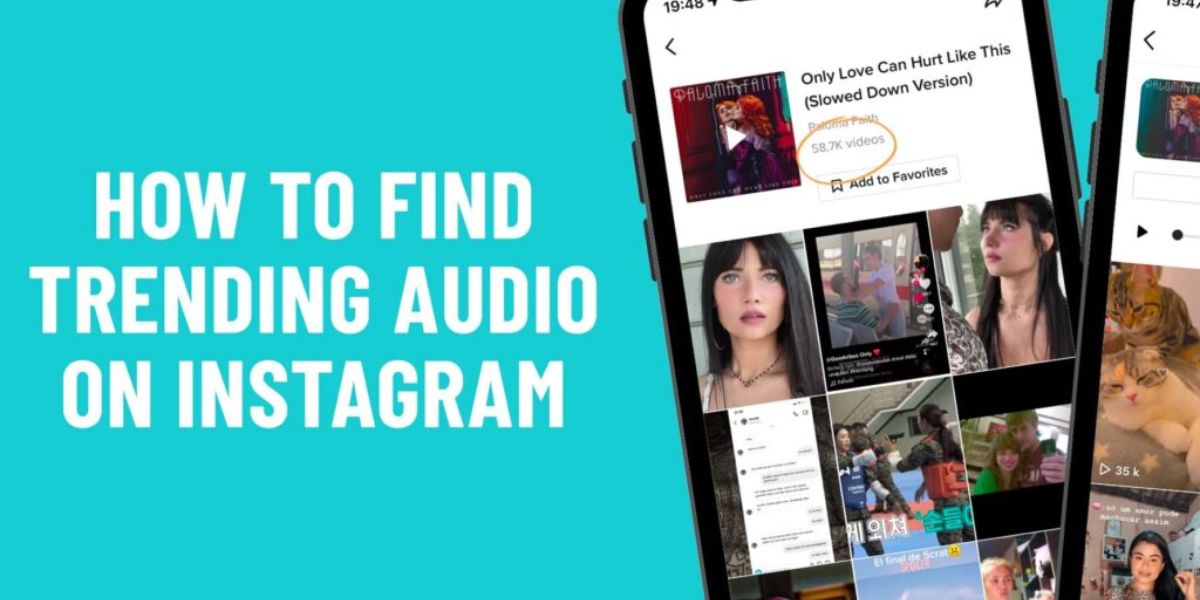How to add music on Instagram story:

Have you ever wondered how some Instagram stories instantly draw your attention? This is often because of the music playing in the background. Music evokes emotions, brings memories back, and provides an additional layer of meaning to the subject matter. Using music stickers helps add personality to your stories and shows off your brand’s unique vibe. If you, too, are looking for how to add music to an Instagram story, you’ve stumbled upon the right page.
With 500 M+ people using Instagram Stories daily and 4M businesses leveraging Story Ads/month, it’s clear that Stories are beyond just a trend. And music is one of the best features that make them so attractive. Best of all, there is no need to be a pro editor to add Songs for Instagram Story or feed posts. Keep reading to find out the exact steps on how to do it, the easy way, of course!
Why Music Makes Your Instagram Content Pop?
Music adds emotion, personality, and pace, turning everyday videos into memorable experiences. The right soundtrack enhances engagement, increases attention, and can also establish broader brand recognition. It can set the tone, define visuals, and make content stand out among silent stories.
- Igniting Emotion and Atmosphere – Music can set the mood for your content. Even when showing off a product, the right track can highlight its features and benefits.
- Driving Engagement – With music, your content looks more interesting and dynamic. This will create a more immersive experience, resulting in higher engagement.
- Establishing Brand Personality – The songs for Instagram stories you choose can showcase your brand’s personality and values. This helps followers connect with the message deeply.
- Making Content Unique – Soundtracks help your content stand out from the crowd. Individuals or brands can even create a unique musical identity for themselves.
- Potential to go viral – Leveraging popular or trending tracks can maximize the visibility of your content and increase its chances of going viral.
Benefits of Adding Music to Stories & Posts
There are a number of benefits of Instagram music, such as improved emotional impact, increased engagement, and potential for broader brand recognition.
Here is an extensive look at the pros:
- Drive engagement – Using music in Instagram Stories and posts helps draw the attention of viewers and keep them engaged.
- Emotional impact – The best tracks can evoke emotions, build a deeper connection with the people, and make the content more relatable.
- Expand reach and views – Using trending tracks can help capture the attention of the algorithm, resulting in your content appearing on the Explore page and reaching a wider audience.
- Mood Uplift –Music can significantly improve overall well-being, making the content more entertaining and engaging for the audience.
- Content Versatility – Soundtracks can enhance a variety of content, such as images, reels, videos, and even stories.
- Authenticity – Adding music to stories and posts can lead to more authentic and less polished content while connecting with fans on a personal level, too.
You can use Instagram story music to set the mood for a picture, highlight a favorite soundtrack, or even give your memes an extra punch of personality. It’s a simple yet effective way to make your content more expressive and interesting.
How to Add Music to Your Instagram Stories?

Now, let’s read how to add music to an Instagram story:-
Step 1: Select Your Visual Content
Open Instagram on your device and swipe right to access the Stories Camera. Here, you can either snap a fresh picture or video, or hit the gallery icon on the bottom side and choose something from your camera roll.
Step 2: Add the Track of Your Choice
For adding music to your Story, locate the top of the screen and hit either the “Music Note Icon” or go through the “Sticker Icon” (the Smiley face) and pick the Music Sticker.
You’ll be redirected to IG’s music library, filled with thousands of tracks across genres. You can seek suggested songs under the “For You” Tab, scroll within themed playlists, or find your favorite artist or track in the search bar.
However, if you’re using a Business account, you may have a more limited selection due to licensing restrictions. So don’t be surprised if some popular tracks aren’t available.
Step 3: Trim the Sound Track
After picking music for an Instagram story, you’re allowed to browse through the track to find the exact portion that fits your Story’s mood. Whether it’s a chill instrumental intro or a strong chorus, drag the slider to separate the part you want.
Also, you can set how long the clip plays, up to 15 seconds, and sync perfectly with your Story’s timing.
Step 4: Decide How the Music Appears
Once you’ve done with the snipped selection, you can customize the song on the Instagram story will look like in terms of visuals.
Select to show up animated lyrics in varied styles, display the album cover, or go minimal with no visuals at all by clicking the “X”.
Try the options until they match the tone of your content. Lastly, hit “Done” to lock it in.
Step 5: Post your Instagram Story
Once your IG story looks exactly the way you want (I mean music, visuals, and all), it’s time to share it with the audience. Add any final touches like GIFs, stickers, or tags for maximum engagement.
When you’re all set, click “Your Story” at the bottom of the screen to post it quickly.
How to Add Music to Instagram Posts (Reels, Photos & Videos)

In case you missed it, music is not just limited to Instagram Stories. While music on Instagram Story has been a game-changer, you can now add the same vibe to your feed posts too.
Here’s how to join the trend:-
Step 1: Create Your Feed Post
Go to your Instagram profile and click the plus (+) icon to start. Pick an existing picture from your gallery or click a new one on the spot. Once you click the perfect shot, tap ‘Next’ to move forward.
Step 2: Choose a Soundtrack
After choosing a picture, you’ll see an option to add music. Click it, then browse through trending tracks, explore genres, or use the search bar to select the song that fits your post’s vibe.
Step :3 Trim the Tune
Once you’ve chosen the track, slide through the track to highlight the exact part you want to feature. Be it a short hook or a longer verse, just set the duration, anywhere from 5 to 90 seconds. After that, tap “Next” to continue.
Step 4: Add the Finishing Touches
Now, polish your post, if required. You can write catchy lines, add some tags, put a location, and tag a relatable account if you’d like. Once everything is done, click “Done”. Next, hit “Share” to post it to your feed.
Note: For those asking how to save a story from Instagram with music can’t do this. Why? Instagram doesn’t allow it directly. Keep reading to know the reason.
How to Share Spotify Songs to Instagram Stories

Wish to reveal your favorite Spotify sounds in a more creative manner? Or are you wondering how to add music on Instagram Stories right away from Spotify? Here’s a quick and easy step to make it happen in a few seconds.
Step 1: Open Spotify and Select Your Song
To begin, launch Spotify and play the track you’d like to use for your IG story. Be sure it elevates the mood you wish to share.
Step 2: Share It to Instagram Stories
Hit “Three Dots” or the “Share” icon, and then pick “Instagram Stories” from the list of options. Spotify will automatically create a Story-ready post and switch you over to Instagram to finish it up.
Step 3: Adjust and Post Your Story
Once Instagram opens with your Spotify track preview, feel free to customize the song card, drag it, resize it, or rotate it, and fit your aesthetic. When you’re okay with how it looks, click “Your Story” to post.
Note: The audio won’t auto-play on Instagram due to licensing restrictions, but followers can tap the URL to listen on Spotify.
Can You Use Your Music on Instagram?

And the answer is yes. You can feature your audio in an Instagram music story, and there are two methods to do it. Let’s delve into them:-
- Upload your music to platforms like Spotify, SoundCloud, or Apple Music, and share it on Instagram using the steps we mentioned above.
- Distribute your track through services like TuneCore or DistroKid to get it added directly to Instagram’s music library.
Bonus point: If others start using your audio in their Stories, you could even earn royalties based on your music distributor. Win-Win situation!
Looking for how to download your Instagram Story with music?
Unluckily, Instagram doesn’t offer downloading Stories with music due to licensing limitations, but you can leverage third-party apps or screen recording as a workaround (just be aware of copyright).
Now that you know how to elevate your Instagram music story, it’s time to get creative. If you want to play ahead, reach out to Haulpack.
Choosing the Right Song for Maximum Impact
Selecting the right music might seem daunting, particularly with IG’s huge collection of songs. No need to worry – it’s easier than you think. Follow the steps below to get it right every time.
- Set the Mood
Before you choose a track, ask yourself – what’s the vibe? Whether it’s romantic, calm, fun, or fierce, your track should reflect it. A relaxed day at the beach might call for soft indie sounds, whereas a workout snipped screams for bold, bass-heavy beats. Let the soundtrack reflect your moment.
- Utilize Trending Tracks
Want more attention on your Instagram Story? Choose a song that’s currently buzzing on Instagram. Not only do these tracks improve online presence thanks to the algorithm, but they also tap into what your audience is already enjoying. This makes your content feel relevant, unique, and shareable.
- Show off Your Unique Vibe
Your audio or music choices tell a much about you. Share a song that resonates with your vibe or mood. It’s an excellent way to connect with followers on a more personal level. Whether it’s a deep cut or a guilty pleasure, uncovering your true preferences can make your content feel more genuine.
- Know Your Audience
Tailor your music taste to what your audience loves. If you have niche followers, like fitness enthusiasts or food lovers, opt for tracks that vibe with their interests. Aligning your songs with your audience’s preferences can help drive engagement and make your content more relatable.
- Try Different Genres
Don’t be afraid to mix things up and explore varied music genres. Whether you’re in the mood for jazz, lo-fi, or classical, being diverse in your music choices can make your stories feel more dynamic and keep your audience engaged.
- Consider Timing
The right duration for a song can elevate your Instagram Stories. Instead of selecting a track randomly, think about how long the clip will play and whether or not the intros, chorus, or bridge match the visual element of your content. Timing your track can enhance the impact.
- Be Mindful of Lyrics
The lyrics sometimes can elevate or ruin a story. Make sure the words complement the mood or message you’re conveying. If you share a personal moment, a song with meaningful lyrics can resonate with your audience in depth.
- Avoid Overloading
Keep things simple – don’t overload your IG story with various songs or too much music. One song complementing your visuals will create a more cohesive and focused experience. Less is sometimes more when it comes to storytelling with music.
Conclusion
Instagram stories are a fantastic way to share thoughts, moments, and feelings with followers. They let user showcase their personality in real time, giving the audience a true glimpse of their life. But when someone adds music to their Stories, it brings the experience to a whole new level. The right track can set the right mood and create effective interaction with the audience.
By using stories persistently and carefully choosing a track that resonates with your message, you can build a stronger bond with your audience. And if you’re looking for how to download your own Instagram story with music, keep in mind the limitations, but still view the content in its visual form.