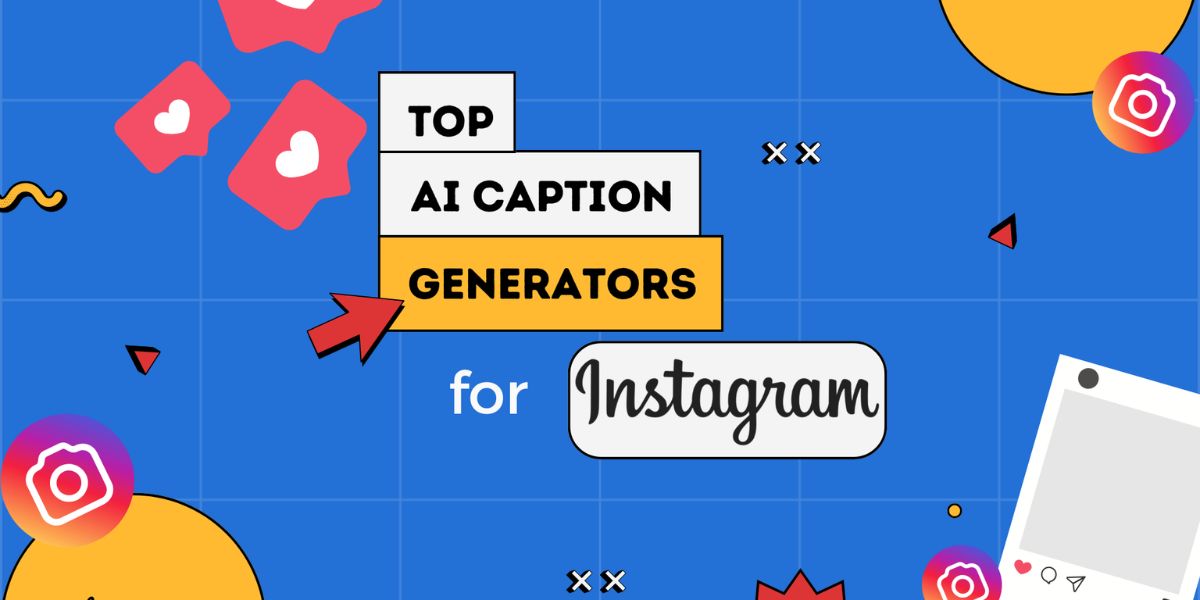how to create a social media calendar: The digital world is quickly evolving, so what is trending today may be forgotten tomorrow. Keeping things up to date and handling multiple accounts together may feel like a daunting task, right? Without a strong plan, it’s easy to miss publishing opportunities, fall behind on campaigns, or struggle with content creation at the last minute.
Thankfully, the social media calendar is here to help you. Beyond just a schedule, it’s an effective strategy. A well-thought-out social media calendar enables you to keep organized, maintain consistency, and align your content with important events and business goals. Whether you work as a solo creator or are part of a team, it ensures you’re always one step ahead.
Social Media Calendar
With this blog post, learn how to create a social media calendar, what the different types of social media content calendars are, and the best tools to manage your content effortlessly. Let’s quickly have a look!
What is a social media calendar?
A social media calendar is a strategic plan outlining upcoming posts for all your social media handles. This helps you schedule content quickly, thus ensuring consistency and effective audience engagement. Besides dates and times, a social media calendar can involve details like hashtags, captions, mentions, URLs, and media assets like videos and images. You can create one for yourself using a digital calendar, a simple spreadsheet, or a social media management tool.
Benefits of using a social media calendar

Before you delve into how to create a social media calendar, let’s uncover its benefits in the section below.
1. Boosts Efficiency and Team Productivity
A social media calendar simplifies content planning and makes it easier to manage several accounts without the daily rush for ideas. You will have a clear idea about upcoming posts, so you can focus more on optimizing your strategy. Also, it frees up your team to experiment with new ideas, track performance, and produce premium-quality content that resonates with your audience.
2. Upholds Brand Integrity and Content Accuracy
Planning content gives the team a chance to fully review posts before they go live. This avoids typos, cross-brand messaging, and inconsistencies. It’s even easier to catch typos or prevent PR problems when there is no rush. A social media schedule ensures mistakes are spotted ahead.
3. Strengthens Online Presence with Regular Posting
There’s no universal rule on how often to post, but having an active presence is important. A social media calendar helps groups focus on quality, not just quantity. Planning also ensures consistency in brand voice and style. As a result, this avoids the need for reactive or unplanned posts.
4. Streamlines Conversation and Cross-functional Collaboration
A social media calendar provides a clear overview of future content, making it easier for teams to collaborate. This ensures everyone is on the same page and has a set posting period that aligns with overall marketing efforts. By tracking deadlines and responsibilities, a social media calendar helps prevent last-minute stress and missed opportunities. In an evolving digital landscape, working in a well-planned manner means smooth implementation and consistency across all platforms.
5. Easy Execution of Campaigns, Launched, and Events
Social media calendars make coordination easier for product launches, campaigns, and events. They ensure that content is planned smartly and keep all teams aligned and informed. Teams can implement each phase smoothly, and to do so, they need to map out key dates, deadlines, and content types ahead. A well-planned social media calendar also maintains consistency in messaging across all channels, automatically making campaigns even more coordinated and impactful.
6. Better Audience Engagement and Insights
A social calendar can track content performance and engagement easily. By assessing publishing schedules, audience engagement, and content trends, you can optimize your strategy for favorable results. With social media management tools, you can also monitor posts that are working well, discover patterns, and optimize future content for more reach and engagement.
7. Maximize Content Value via Repurposing
Advertising calendars help in discovering previous content that resonated with your audience. Rather than create new posts regularly, you can refresh, update, or repackage successful content for varied formats or channels. Not only does this save time and effort, but it also communicates important messages and keeps the brand relevant and engaging without having to start over.
Types of social media content calendars [+ template]
There are several social media calendars one can use to fulfill their different needs. Along with social media content calendars, here we have shared a social media content calendar template. Take a look!
Note: Social media calendars have various forms, including dedicated tools, simple spreadsheets, etc. They can be designed to meet different needs and come with yearly plans, monthly or quarterly timings, and platform-specific calendars.
- Google Sheets or Simple Spreadsheet – Suitable for teams or individuals, Google Sheets is a simple method for planning and assessing posts.
- Google Calendar – Leverage calendar events to schedule posts, plus get reminders and a visual overview.
- Project Management Software (ClickUp, Asana) – Integrate social media planning using project management tools for better organization and collaboration.
- Platform-Specific Calendars – Prepare your calendar for each social media platform, and focus on content format and best practices.
- Social Media Management Tools (Buffer, Hootsuite, Sprout Social) – Availability of features like analytics, scheduling, and platform integrations for better content management.
- Editorial Calendar – Emphasis on planning and scheduling blog posts and other content, which can later be repurposed for social media channels.
- Quarterly, Monthly, or Annual Calendars – Plan your content by timeframes, suitable for long-term campaigns and strategic planning.
- Email Marketing Calendar – Plan and Schedule email campaigns, which can be related to social media content.
Social Media Calendar Template Example
- Buffer – Has many templates, such as weekly and monthly calendars, plus integrates with other sites.
- Hootsuite –Has a free social media calendar template to schedule social media and track posts on multiple platforms.
- Asana – Offers a social media calendar template (100% free) for association and task management.
- Canva – Provides personalized social media calendar templates for visual planning.
- HubSpot –Offers a social media content calendar template (free) with features like a monthly planning calendar, a content schedule, and platform-specific tabs.
- Smartsheet – Has templates for numerous purposes, such as yearly plans, monthly or quarterly schedules, and built-in calendars.
- Planable – Has a social media tool for planning and implementing content strategy, with a calendar option for scheduling posts.
- Metricool – Provides a social media content calendar with features like auto lists, scheduling, and analytics dashboards.
How to create a social media content calendar

Scrolling the web for how to make a social media calendar? Read the information below to get the answer to this question!
1. Begin with a Social Media Audit
Before you build your social media calendar, track your current content performance with a comprehensive audit. Reviewing previous posts will help you know what’s working and what’s not, plus where there’s room for improvement.
You should focus on the important areas, which are given below:
Assess key metrics and engagement levels to measure success.
Set clear goals for each social media channel.
Discover well-working posts and those that didn’t connect.
Find your target audience and their content preferences.
Evaluate posting frequency and content gaps.
Identify competitor tactics to find inspiration and missed opportunities.
Knowing past performance will help you refine your approach, while also ensuring your social media posting schedule is packed with premium quality content that your audience will enjoy.
2. Create a Structured Social Media Calendar Template
Using a social media calendar template keeps your content strategy on track, streamlines planning, and increases collaboration. Do you want to create an effective template? If yes, then follow the below given essential details.
Posting dates and times
Captions, URLs, and Hashtags
Approval process and status
Media attachments (videos, images, GIFs)
Notes for team feedback
Key performance metrics for tracking
Improve your Instagram content calendar or other social media content calendar with the following detailed additions.
URLs to published posts for reference
Geo-tags for location-based targeting
UTM tracking to assess traffic sources
Campaign alignment ( for example: product launches or promotions)
Content formats (videos, feed posts, stories, and much more)
Paid versus organic post tracking with budget information
Having all these aspects in one place helps you stay consistent, track performance, and improve efficiency. Whether you use a spreadsheet or a project management tool, a pre-arranged template complements your social media efforts while keeping them organized and effective.
3. Pick the Right Platforms and Content Strategy
Once you complete your social media audit and create a calendar template, now is time to decide where and what to publish. To begin, discover the platforms where your audience is most active and engaged. To figure out what content resonates best – videos, carousel posts, infographics, or interactive stories – measure past engagement. Once you’ve done that, optimize your strategy with your audience information.
Look for trending hashtags, key topics, and people in the industry to create posts that match your audience’s interests. Make sure your content strategy has educative posts, engaging discussions, and occasional promotions to keep the audience interested without overwhelming them with sales-driven messages.
4. Decide on an Optimal Posting Schedule
The next step you’ll need to follow is defining a posting period that increases reach and engagement. Remember, posting too frequently can annoy your audience, whereas irregular updates can lead to decreased visibility. Decide your schedule, keeping past performance, audience behavior, and market trends in mind.
Discover peak engagement hours for each channel and align your content accordingly. If your audit and competitor assessment reveal patterns, utilize them to optimize your posting schedule.
5. Track and Improve Social Media Calendar
Other than organization posts, social media calendars are a handy tool for monitoring performance and optimizing your strategy. Reviewing analytics regularly helps you figure out what’s working and what needs adjustments.
Tagging posts by campaign or content type enables you to compare performance easily. If specific posts receive strong engagement, note them for future use or repurpose them in new ways. Evaluating trends in all channels ensures your content stays relatable and effective.
Each platform has its own distinctive audience and engagement patterns. Just because a post is successful on one network doesn’t mean it will resonate on another. Adjust your strategy, depending on platform-specific insights to increase reach and impact. Keep testing, learning, and refining to maintain a strong and adaptive social media presence.
6. Encourage Collaboration for an Effective Social Media Calendar
Social media also thrives on collaboration. Incorporating varied teams ensures a well-planned content strategy and aligns social efforts with wider business goals. Getting regular input from multiple departments can spark new ideas and reveal important updates worth sharing.
By engaging with product teams, you will stay tuned for upcoming launches. You can receive companies’ milestones from HR and PR teams. Shared calendars help in keeping everyone on the same page and make content planning even more efficient.
For more seamless execution, make sure your team members always have the right resources and a clear workflow for approvals. A planned, collaborative calendar keeps confusion away, simplifies content creation, as well as keeps your brand messaging consistent across all platforms.
Conclusion
Spending time every day determining what to publish can be overwhelming. A well-planned social media calendar enables users to plan ahead, keep organized, and focus on optimizing their overall marketing strategy. By planning earlier, you’ll stay away from last-minute stress and have a steady, engaging presence online.