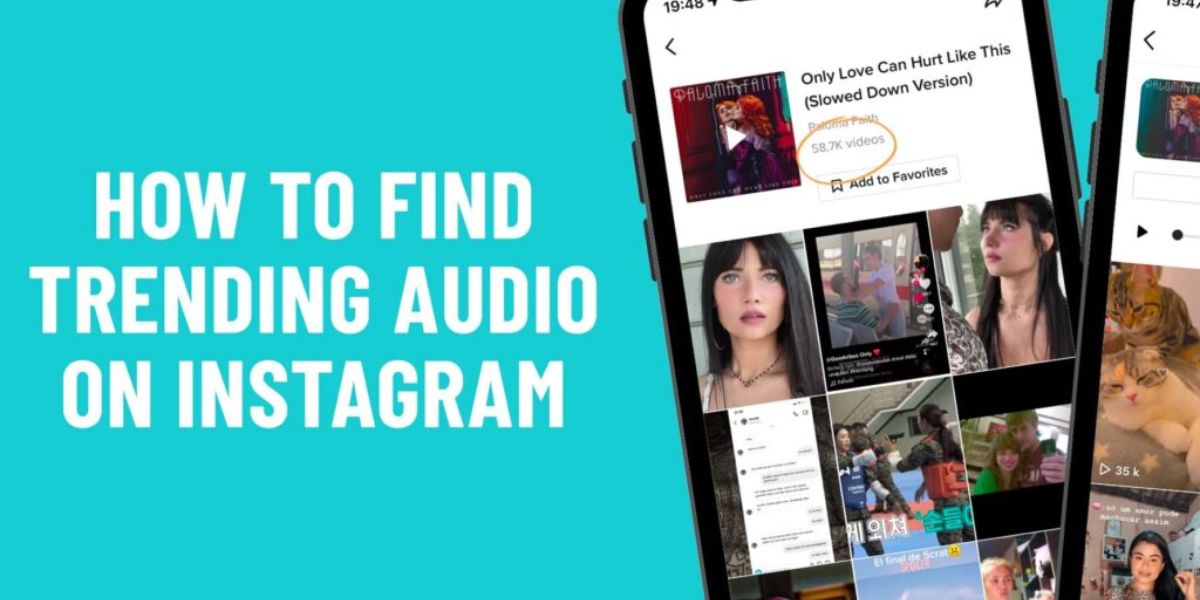How to see who blocked you on Instagram:

One moment, you’re reacting to their stories and liking their posts, and the next, they vanish. No profile, no posts, no trace. Did they just disappear, or did they block you on Instagram? How to see who blocked you on Instagram is a common question among users.
Although Instagram never tells you when someone has blocked you, there are a few tricks you can use to find out. From being unable to find their profile to not seeing their content, various clues point to a potential block. But before wrapping up things, learn the difference between being blocked and being restricted.
How to Know If Someone Blocked You on Instagram?
In some ways, it’s easy to know how you can check who blocked you on Instagram. On this page, you’ll go through the most reliable (and free) methods to determine if someone has blocked you on Instagram, along with a few tips to help you understand why it might have happened and how to avoid getting blocked in the future.
Quick Signs That Someone Might Have Blocked You
Don’t trust third-party apps, as they’re often inaccurate and risky. Instead, try some simpler methods on Instagram itself. From searching their username to checking old messages and profile interactions, these easy steps can help you know if someone has blocked you on Instagram.
How to Check if You’re Blocked – Step by Step

1. Search for their Profile
If you’re not sure whether or not someone has blocked you, searching for their profile is a good way to know.
For those searching for how to check who has blocked me on Instagram using this trick, keep the following tips in mind:
- Search via the app – Click the search icon in the Instagram app and type in their username.
- Search through a browser – Open instagram.com/username using a web browser, replacing “username’ with their actual Instagram account.
What the results might mean:-
- Nothing appears in search – If you can’t see their profile at all, and you’re sure the username is correct, it’s expected that you’ve been blocked.
- Private account but no results – If their account is private and you don’t have any trace of it, chances are they’ve blocked you.
- Public account but missing information – If the account is public and you can see their username but no posts, no profile picture, and the message “No Posts Yet” appears, even though they have content, that means you’ve been blocked.
- Cross-check with a friend – Ask someone else to search for the same profile. If they can view it and you can’t, you’ve almost certainly been blocked. If they can’t find it either, the account may no longer exist.
- Error message on browser – If you see “Sorry, this page isn’t available,” it could mean you’ve been blocked, or they’ve deleted or deactivated their account.
2. Try opening their Profile on a Web Browser
This is another great method for those seeking how to check who blocked you on Instagram. If you know the exact username of the person you’re trying to find, you can visit their profile directly using a browser. It can instantly confirm whether or not you’ve been blocked.
1: Open any web browser on your device and go to Instagram.com.
2: Under the address bar, input the profile Link as instagram.com/username (replace “username” with the person’s actual handle, like instagram.com/rmk2110)
Here’s what you’ll need to look for:
- If the profile page shows the message “Sorry, this page isn’t available,” there’s a maximum chance you’ve been blocked, or the account was deleted or deactivated.
- If you can access the profile but the “Follow” button doesn’t respond or shows an error when clicked, it’s another sign that you’ve been blocked.
- However, if the “Follow” button is missing altogether, you might not be blocked; instead, you could be restricted, which is a less serious limitation that still allows limited interaction.
3. Check Your Direct Messages | How to see who blocked you in Instagram
Still, wondering how to know if someone blocked you on Instagram? One simple yet effective hint can be found in your previous conversations with them.
If you’ve previously messaged the person, their chat will still be there in your Instagram DMs, even if they’ve blocked you. However, there will be a few unusual hints to watch for:
1. Open the Instagram app on your device.
2. Click the message icon (paper plane), located on the top-right side.
3 Use the search bar at the top and enter the person’s name or username.
4. Open the chat if it appears and hit the username at the top of the screen.
Hints you might notice:
- The profile name will appear as “Instagram User” instead of their actual handle.
- You’ll no longer see their profile picture/bio.
- Clicking their name may lead to a blank profile or a “User Not Found” message.
While you can still type and send messages, they won’t be delivered if you’ve been blocked. Do remember, though – this same thing can also happen if the user has deleted or temporarily deactivated their account.
4. Try tagging them in the Post or Story
How can you see who blocked you in Instagram? Is this question in your mind as well? Try this method to clear your doubts.
When someone blocks you, they won’t appear in the tagging options, no matter how many times you search for their username.
1. Open the Instagram app and create a new post or story.
2. Click the “Tag People” option (in posts) or use the “@mention” sticker in your stories.
3. Enter the person’s username.
What happens next:-
- If their name doesn’t appear at all in the suggestions, even though you typed it correctly, it’s a clear indication they’ve blocked you.
- If they appear in other people’s tagging lists but not yours, that confirms it.
5. Check their Likes or Comments on Your Posts
Scrolling the web to know how do I know if someone blocked you on Instagram. Check past interactions, like likes or comments they’ve left on your posts.
1: Open the Instagram app and go to one of your posts where you remember they interacted.
2: Scroll within the list of likes or comments and try to find their username.
You might notice:-
- If their like/comment has disappeared from your post, and you’re sure they engaged with it before, it could mean they’ve blocked you or deleted their account.
- If their username appears in a comment, tap on it. If it leads to an error page that states “This Page isn’t available,” it is a sign you’ve been blocked.
- Do note, if your comment on their post doesn’t go through, it doesn’t mean you’re blocked. They may have disabled comments or restricted you, instead.
6. Use a Different Account to Cross-Check
Use a second account, either your own or a trusted friend’s, if you’re wondering how to see who has blocked you on Instagram.
Option 1: Use a Friend’s Account
Ask a friend to search for the person’s username or profile name. If the profile appears normal for them but not for you, it means you’ve been blocked.
Option :2 Switch to a Secondary Account
Do you have another account (like a business or backup account)? If yes, then log in and look for the profile. If you’re able to view the profile and posts and follow them, this means your main account is surely blocked.
7. Search their Name in Your Followers or Following List
If you’re willing to know how to see if someone blocked you on Instagram, make sure whether the person is still in your followers list or the following list.
1: Open Instagram and reach out to your profile, using the icon in the bottom right corner.
2: Tap on your Followers or Following list.
3: Under the search bar, enter their name or username.
What it means:
- If their name is not there on your list, even though you were following each other before, it’s another red flag that you’ve been blocked.
- If their account was public or you still followed them, they should normally appear here.
What Changes When Someone Blocks You?

Hope you have understood how to check if someone blocked you on Instagram. Now let’s discuss the noticeable changes that happen on the app.
- Their profile disappears from search results, even if you type their exact username.
- You’re not able to see their posts, follower/following count, or tagged photos, even though their account is public.
- They won’t appear in your followers or following list anymore.
- You can’t tag or mention them in comments, captions, or stories.
- Their name may appear as “Instagram User” in old DMs, and any new messages you send won’t be delivered.
- If you tap their name from an old comment or like, you might have an error like “User not found” or “This page isn’t available.”
- You won’t be able to join Instagram Rooms they conduct or participate in any live content they’re part of.
- In group chats, Instagram may alert you that the person is no longer available, giving you the option to stay or leave.
Why People Get Blocked on Instagram
Getting Instagram blocked by someone can happen for various reasons. Below are a few common causes:-
- Sharing offensive or inappropriate content that violates community norms may cause someone to block you.
- Spamming or sending unwanted messages is one of the major reasons why people press the block button.
- Posting too often or sharing content that others may not like can annoy and lead to a block.
- Sharing copyrighted content without permission may cause the copyright owner or others to block your Instagram account.
- Personal conflicts or disagreements in friendships, relationships, or work circles may also prompt someone to block you on social media sites, including Instagram.
What You Can Do If You’re Blocked
- If someone blocks you on Instagram, it’s good to respect their boundaries. Connecting them through other platforms might make things worse.
- Think about whether any of your posts, conversations, or engagements might have unintentionally upset the person.
- Avoid creating secondary accounts to follow them. This violates IG’s community guidelines and could get your accounts flagged.
- Give it some time. In some scenarios, the block might be temporary. Offer the other person space, and they may reconsider later.
Instagram Blocking – Common Questions
- Is it possible to see who blocked me on Instagram?
Do note – Instagram keeps it private. No alert or official option tells you when someone has blocked you.
- How to know if someone blocked me or just deleted their account on Instagram?
If someone has blocked you on Instagram, you won’t be able to find their profile, posts, or engage with them, yet their account is still available for others. The person who deleted their account has disappeared from the platform for all, not just for you.
- Can I still text someone who blocked me?
Technically, yes, you can send a direct message. But it won’t go through, and the person who blocked you won’t ever see it.
- How do I tag someone in a story if they’ve blocked me?
You can try to do it, but they won’t get any notification, and it won’t appear in their mentions.
- Can I view blocked accounts on Instagram?
The answer is yes. To do so, open your Instagram profile, click on the menu, under “Who can see your content” – select “Blocked”. There, you can see the list of blocked people/accounts and unblock anyone you pick.
Conclusion
To summarise, getting blocked by someone on Instagram can be confusing, especially when there is no notification to inform you. Perhaps it happened due to personal boundaries, spam concerns, or just a difference in choices, it’s best to respect the other person’s decision. While you might be curious to know why this happened, keep in mind that Instagram keeps such actions private for a reason. Make sure you maintain healthy digital interactions and use the platforms respectfully. Ultimately, social media should be a platform for engagement, not conflict.