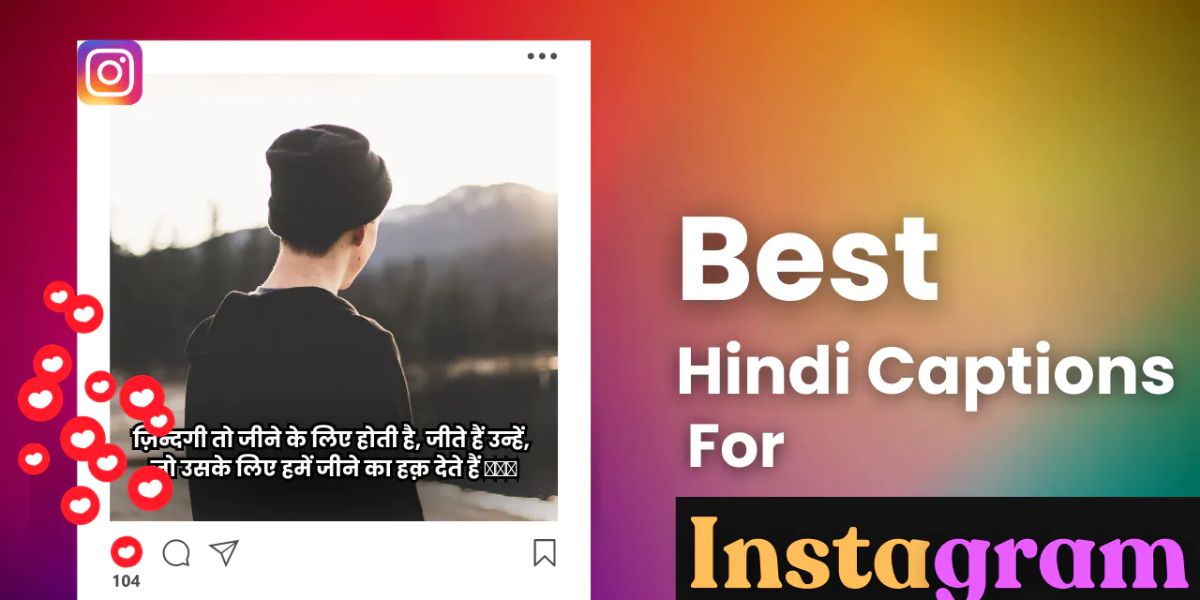Image Generating AI Tools:

Image-generating AI tools have become extremely popular in the past few years, and for good reason. These tools can convert simple text prompts into fantastic, eye-catching images within seconds.
Best AI image generation tools 2025
What used to be weird and blurry images are now sharp, premium-quality photos that can be used for marketing, product design, and more. Whether you’re a creator, a business owner, or someone curious about how AI works, you will have a few great AI image generator tools here. I’ve tried many of them myself, and trust me, testing them out was a lot of fun (and yes, also very useful!).
Coming to the point, here are the 10 best free AI image generators that you can try in 2025. These tools are cool, work well, and may help users create amazing visuals in less time.
Why Use AI Image Generators as a Creator?
AI image tools, better known as AI image generators, can be useful for creators who need appealing visuals but don’t have the time, tools, or relevant skills. Here you’ll know why you should integrate AI image-generating tools into your task.
- Saving Time and Reducing Costs
These tools handle cropping, resizing, filtering, and improving images. This automatically reduces the time spent on manual editing. This automatically reduces the time spent on manual editing. Traditional graphic design typically requires expensive software and hardware; on the other hand, AI tools are available for free or at a low cost on the web, offering an affordable option for creators and designers.
- Increasing Productivity
AI image generator tools can produce premium visuals in just seconds, so you iterate designs faster and focus more on the creative elements of your projects. In general, this efficiency is helpful in meeting tight deadlines and managing multiple projects at the same time.
- Boosting Creativity and Overcoming Creative Blocks
These tools serve as a source of inspiration, meaning they help users explore new styles and ideas. By producing diverse visuals using simple prompts, Image AI tools can help you overcome creative blocks and increase your artistic horizons.
- Versatility in Varied Applications
AI-generated images can be used in a number of apps, such as marketing materials, social media content, product mock-ups, and a lot more. This versatility makes AI image generator tools useful for creators belonging to different industries.
How We Picked the Best Tools?
Selecting the best AI image generator tool wasn’t just about searching for the leading names; it was also about real, hands-on testing. I studied various tools available in the market and personally used each AI image tool to check how they work in real-world scenarios.
A tool must meet the key criteria below:
- Text-to-image Capability – The tool needed to reliably produce images from a simple text prompt. Some image-to-image support was welcome, but generators that produce avatar-style results from selfies alone were not included.
- Original Models – I thoroughly focused on tools that use their own AI models or deliver significant value more than repacking existing open-source models like Stable Diffusion.
- User-Friendly – A great AI tool should be beginner-friendly. I stuck to intuitive interfaces, smooth navigation, and instant onboarding.
- Customization & Controls – From prompt optimization to upscaling features and style control, the best AI image generators gave me room to tweak and perfect the outputs.
- Pricing Structure – I assessed the free versions and premium plans to know which tools give the user the most bang for their buck.
- Picture Quality – Above all, the outcomes had to be impressive, which means your picture should be sharp, creative, and useful. No weird limbs or melted objects are welcome.
Note: Every image creation AI tool on this page stood out during testing, not solely for performance, but also for giving real advantages to creators, designers, and marketers alike. This roundup is based on actual use and honest impressions, not hype.
Best 10 AI Image Tools for Influencers in 2025
1. Midjourney | Image generating AI tools

Midjourney imparts top-level AI pictures, especially for photorealistic prompts, but it does have a learning curve. Since it operates through Discord, new users might find the interface overwhelming at first. After joining the server, head to a newbie channel, type/imagine, and input the prompt.
You’ll receive four unique results within a few seconds, with options to edit or download. While the fast-moving chat can be chaotic, it’s amazing to see what others create, and your pictures are saved in your Midjourney gallery for quick access. Despite the setup, the picture quality makes it worth it.
2. Adobe Firefly

Adobe Firefly is the best AI image generator app integrated into Adobe’s suite, including Photoshop, but also available for free online. It’s especially perfect for commercial purposes, as its images are based on Adobe Stock, public domain, and openly licensed content.
The simple-to-use web version enables users to customize prompts with options like aspect ratio, color tone, and art style, offering 4 high-end images. Firefly stood out for its realism, particularly in human faces, and its ability to produce consistent, professional outcomes with minimal issues. Also, you can edit images directly in Adobe Express for further refinement.
3. Canva

AI image generator by Canva enables you to generate pictures from text with great ease. Accessible for 100% free on canva.com/ai-image-generator, it lets users enter prompts and pick from varied styles, such as anime or photography.
The tool produces four images/per prompt, which can be added directly to your design. While the free plan provides 50 AI credits, each style change or regeneration costs one credit. It’s suitable for social media creators seeking a seamless integration of AI into their designs.
4. JumpStory

JumpStory provides a simple-to-use AI image generator that doesn’t need any app downloads. All you need to do is sign up, pick an art style and aspect ratio, enter your prompt, and get 4 images within seconds.
The images, available in JPG or SVG, are of premium quality; however, some AI imperfections may appear. The tool also promises that its pictures are legit and safe for business purposes, backed by a pro plan offering “global insurance”. This comprises any potential problems when using JumpStory images in your content, such as social media posts or blogs.
5. DALL-E 3

DALL-E 3 by OpenAI, integrated into ChatGPT-4 for Plus Plan users, is a robust AI text-to-image tool. To get started, you’ll need to create an account first. Then, go to chat.openai.com and enter your prompt in the message box to generate an image. Be clear that you want an image, as ChatGPT also handles text.
The tool can also produce a single image, which you can optimize by regenerating or editing particular details using a brush tool. The quality leans towards highly realistic animation, with perfect-looking figures and outstanding textures. Popular for its artistic approach, DALL-E 3 specializes in creating visually stunning AI-generated images.
6. Reve Image

Introduced in March 2025, Reve Image 1.0 quickly gained attention for its precise adherence to prompts. This means that the generated images match exactly what you describe.
It’s especially strong with styles, text, and photorealism, though it fails a bit with editing compared to tools like Midjourney or GPT-4. Reve Image uses a credit-based system, providing 100 free credits to start and 20 credits daily. Each credit generates one image, however, default settings produce 4 images/per prompt.
7. Meta AI

Meta introduced its AI chatbot, Meta AI, in April 2024 on Instagram, Facebook, and WhatsApp. This is the best image tool that offers images with a watermark. You can access it through the search bar on Meta apps or at meta.ai.
The platform creates one image in-app and four on the site, with options to edit, animate, or download. Although not perfect for photorealism, its GIFs are perfect for social media.
8. Stable Diffusion

A renowned open-source AI image generator, Stable Diffusion, allows users to run it locally and personalize it for specific needs. Despite difficulties faced by Stability.ai in 2024, it remains a compelling choice, with many platforms like Tensor. Art, NightCafe, and Civitai offer access, often with free credits. Although these platforms may lack content moderation. To have thorough control, you can download and operate it locally.
9. DreamStudio

DreamStudio from Stability AI is a popular image generator tool that offers great control with 25 free credits to kick off. You can choose from 16 art styles, choose the number of images, and adjust generation steps. It also includes a “negative prompt” to exclude unwanted factors and an upload function for variations.
Once you enter your prompt, DreamStudio creates up to 10 images, with the option to create variations. While most pictures have small flaws, they are visually appealing overall.
10. Recraft | image generating ai tools

This is a top-tier trending AI image tool with a powerful model and versatile features. It creates everything from photorealistic pictures to logo designs, with the ability to produce cohesive image sets matching style and color preference.
Users can export images in SVC, PNG, or JPG file formats, or even design scalable elements. With collaboration tools and integration with apps like Illustrator and Photoshop, Recraft is still a modern tool for creatives, akin to Adobe’s Firefly in Photoshop.
How to use an AI image generator?

Follow the steps below to use all AI image creators effectively.
1. Select the Right AI Image Generator for Your Needs | Image Generating AI Tools
The best AI image creator is the one that fulfills your specific goals. Whether you create product visuals, digital art, or content for your social media, decide what type of images you need, what level of detail you want to achieve, and how much you’re comfortable spending.
Do some research on sites like Product Hunt or review sites and see what’s out there! Check out user feedback, examples, and tool features to know which ones stand out. Here are a few things you should consider:
Generation Speed – How quickly does a tool deliver results?
Visual Style – Is the result more artistic, realistic, or stylized?
Creative Control – Can you fine-tune your pictures or adjust specific aspects?
User Experience – Is it user-friendly, or even if you’re new to it?
Free Versus Paid – What does the free version offer, and is the paid plan worth it?
Commercial Rights – Are the pictures free to use for personal or commercial purposes?
Tech Requirements & Support – Will a tool run smoothly on your device, and is help easily available if required?
2. Write Better Image Prompts
To produce great AI images, you’ll have to create a strong prompt. The clearer and more creative the prompt, the better the output you’ll receive. Make it simple but comprehensive, plus mention what you want, and if needed, what you don’t.
If you’re stuck, look at prompt examples for ideas. Some image generator AI tools, like Photoroom, also allow you to upload images to visually guide the AI.
3. Get Started with Your AI Image Generator Tool
To start off, simply sign up, log in, and locate the image creation section. Enter your prompt, hit generate, and watch the magic happen.
If you’re using an API, setup might take a little more time, but it’s still simple. Note that outputs can vary, so be ready to tweak your prompts and test varied tools.
4. Improve Your Image with Simple Edits
Whenever your AI image is ready, please give it a quick touch-up. Some websites have built-in editing tools to use, or you can prefer apps like Canva or Photoshop.
You can sharpen details, adjust lighting, fix colors, or add cool effects to make your image pop. A bit of editing goes a long way in making your visuals shine.
5. Play Around and Explore Styles
Don’t be afraid to experiment because this is where the magic happens. Experiment with different prompt styles, moods, or techniques and see what works best for your creative goals.
Mix tools if needed; for example, generate with one and enhance with another. The more you explore, the better your outcomes get.
Tips to Use These Tools for Reels & Affiliate Posts

If you’re looking to enhance Reels and affiliate content without spending hours on visuals, AI image generators can be a game-changer. Delve into the tips below to make the most of AI image generator tools for your posts and reels.
- Use them for appealing thumbnails – Use AI to produce bold, scroll-stopping pictures as cover images for your reel content. These tools can help in creating something that stands out in a packed feed.
- Maintain a consistent aesthetic – Match your business vibe, be it cozy, glam, or techy. AI tools let you produce visuals that feel on-brand every single time.
- Design visual hooks for Reels – Use AI tools to create teaser images that hint at what your reel is associated with, perfect for sparking curiosity and increasing views.
- Produce mock-ups for affiliate items – Don’t have the product in hand? Worry not. Create a stylish mockup that showcases the items creatively.
- Use AI image generators as reel backgrounds – Want a cool, custom backdrop for your voiceover or product reel? AI’s got your back.
- Put the text for maximum conversions – After creating the image, use apps to overlay prices, offers, or quick CTAs, which is great for affiliate content.
Conclusion | Image Generating AI Tools
To wrap things up, AI image generator tools are only getting better with time. With free platforms like Canva’s AI image feature, Adobe Firefly, Ideogram, and FLUX.1, producing appealing visuals is no longer restricted to designers with a deep budget. These tools are powerful, accessible, and regularly evolving. So, if you haven’t explored them yet, now is the best time to dive in and start creating.
FAQs on image-generating AI tools
- What are the top AI image generator tools?
- Dall-E 3 (Best AI image generator)
- Leonardo AI ( Best AI image generator for free use)
- Adobe Firefly (Best tool for professionals)
- Canva (Best tool for beginners)
- Can I use ChatGPT to generate images?
Yes, and this is because it has included a new image creation option. By using ChatGPT’s DALL-E 3 model, you’re able to produce distinctive visuals from text prompts. Best of all, it can be used by both free and paid customers of ChatGPT.
- What’s next for AI image generation?
Right now, AI image generator tools take a few seconds or more to create images, but with faster tech on the horizon, real-time image generation could soon be the norm.
- Which free AI photo generator is best?
AI Ease has a 100% free AI picture generator and is suitable for designers, creators, individuals, and business owners to produce AI images whenever required. The outputs are amazing, and users can easily use an AI photo editor to erase image backgrounds or enhance pictures for 4K resolution.